The missing piece for multi-team HubSpot setups
See exactly which team engaged and when.
Get slyFor RevOps leaders who need team visibility
The Problem
HubSpot's default 'last activity date' only shows when someone touched a record, not who touched it or which team they're on...or even what the activity was!
“Last activity, last contacted… default HubSpot fields are functionally useless. So to be clear, this is this is awesome. Like people will already be thrilled about this going forward.”
— Hannah Gunning, Director of RevOps, PropertyTek
The Solution
SlyOrange adds three fields that automatically track:
• Who last engaged (specific user name)
• Which team they're on (sales, BDR, account management, etc.)
• What type of activity it was (call, email, meeting)
Behind the Scenes
• Real-time webhook integration with HubSpot
• Automatic field updates on every engagement
• Smart meeting handling (waits for actual meeting time)
• Cross-record association tracking
• Zero impact on existing workflows
Technical Details
• OAuth-based HubSpot integration
• Webhook-driven real-time updates
• MongoDB backend for reliability and security
SlyOrange adds three smart fields to every contact, company, and deal in HubSpot
Shows the specific person who last engaged
Updates automatically on every activity
Perfect for accountability and handoff tracking
Displays which team the user belongs to
Essential for multi-team organizations
Enables team-specific workflows and reporting
Shows the specific engagement type (call, email, meeting)
Provides context for follow-up actions
Enables activity-based automation
Every email reply, logged call, and meeting is captured.
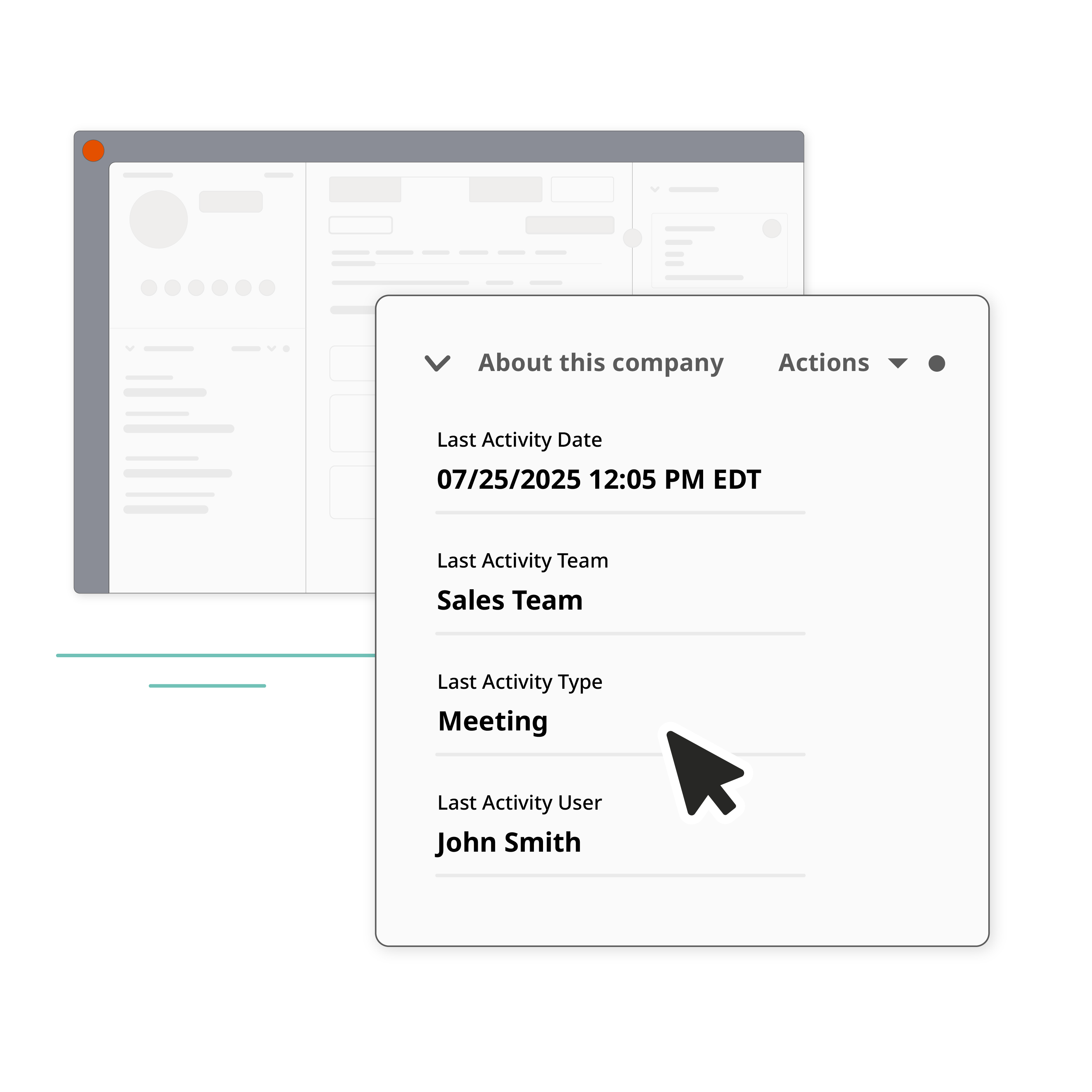
Both fields update automatically on every record.
Build automations that show what each team did last.
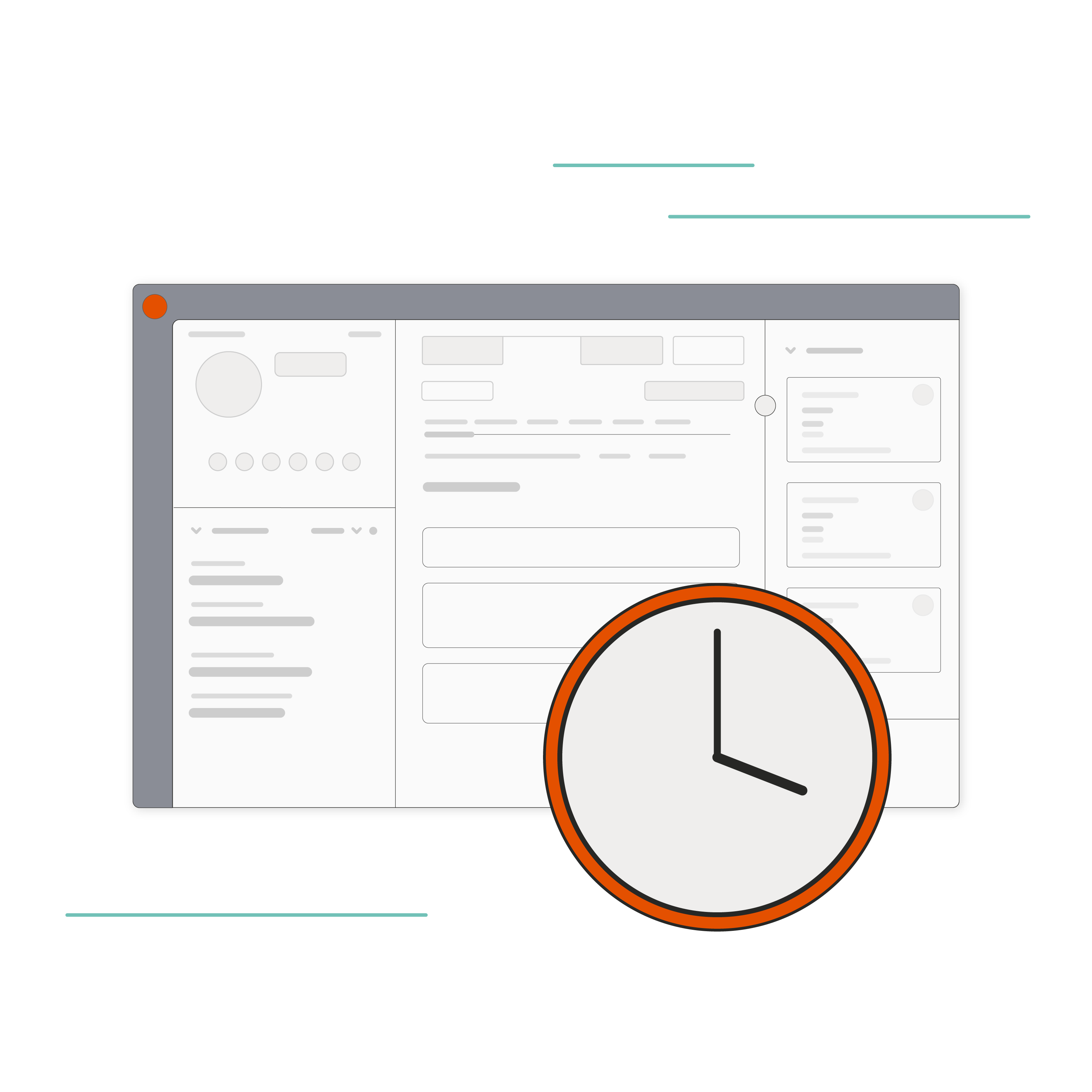
Connect your HubSpot portal — no coding.
SlyOrange prices based on your usage, so you're never paying for something you don't need.
When you install, we automatically calculate your last month of usage and recommend a tier, but free forever will always be free forever!
*Engagements are email, phone calls, or meetings logged against a contact, company, or deal record in your portal.
With just three fields, you can create automations that were previously impossible:
Last Activity Tracking by Team
• Create calculated fields for 'Days Since Last Call by Sales Team'
• Set up alerts when BDRs haven't contacted prospects in 7 days
• Track 'Last Meeting Date by Account Management Team'
• Build workflows that trigger based on team-specific activity
Multi-Brand Coordination
• Prevent overlapping outreach across brands
• Track which brand last contacted prospects
• Create brand-specific activity reports
• Build workflows for brand handoffs
Enhanced Activity Breakdown Metrics
• Count emails, calls, and meetings by team
• Create team performance dashboards
• Track activity ratios (calls vs. emails vs. meetings)
• Build reports showing team engagement patterns
Learn more
From commission optimization to enhanced deal momentum scoring, these fields let you turn HubSpot into a sophisticated team coordination tool.
Book time to discover more use cases, or read our mega guide: Mind the Handoffs for inspiration!